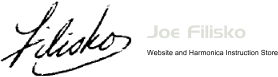

Important Downloading Instruction
Downloads with credit card payment
| 1 | Submit payment |
| 2 | Remain on that page/screen. It becomes the confirmation page immediately. |
| 3 | Scroll down to the bottom of that page to YOUR DOWNLOAD LINK. |
| 4 | Click on the file to begin downloading. |
| 5 | Tracks are in .mp3 format |
Downloads with PayPal payment
| 1 | Submit payment to PayPal |
| 2 | Log into your PayPal account and send payment |
| 3 | After submitting payment choose the link to "return to filiskostore.com" |
| 4 | Scroll down on the page to YOUR DOWNLOAD LINK. |
| 5 | Click on link to begin downloading. |
You will NOT receive an e-mail link. You will have the file immediately. Do not close the payment page - scroll to the bottom for the link after submitting payment.
HINT: If your downloaded file is not recognized by your unzip application, try renaming it with the .zip extension.
Shopping Basket
| Items: | 0 |
| Subtotal: | $0.00 |
Note: All prices in US Dollars
StudyHarmonica@filiskostore.com