
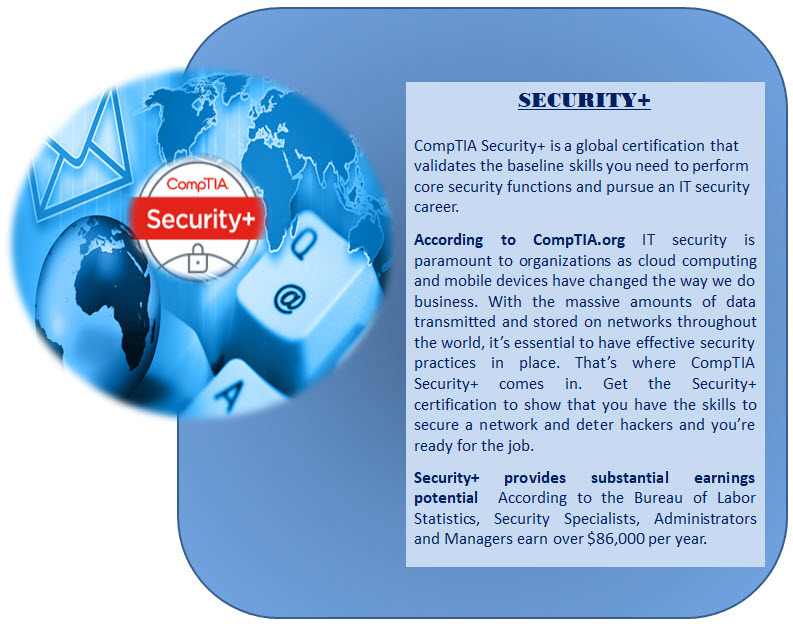 |
|
Preparation for the CompTIA SYO-501 Certification Exam
Course Overview: This course will prepare students to pass the current CompTIA Security+ SY0-501 certification exam. After taking this course, students will understand the field of network security and how it relates to other areas of information technology. This course also provides the broad-based knowledge necessary to prepare for further study in specialized security fields, or it can serve as a capstone course that gives a general introduction to the field.
|
| SECURITY+ Certification |
| Course Goals |
This course will prepare students to take the:
CompTIA Security+ SY0-501 Certification Exam
|
|
Prerequisites
|
The course is designed for individual with basic IT knowledge who wish to acquire and upgrade their skills that will allow them to advance in their current place of work or to transition to a different field all together and lastly to be trained specifically to pass the CompTIA Security+ certification exam |
|
Course
Outcomes
|
Here's what you will learn:
- Control Fundamentals & Security Threats
- Network Protocols, Attacks, and Defenses
- Creating Secure Networks and Performing Security
- Assessments
- Network and System Security Mechanisms
- Remote Access and Wireless Security
- Authentication, Biometrics, and Security Controls
- Securing the IT Environment
- Cryptography and Public Key Infrastructures
- Securing Applications, Virtualized Environments and Cloud Computing
- Business Continuity, Disaster Recovery, Security Training and Forensics
|
COURSE
LESSONS |
Lesson 1 – Installing and Configuring: Servers
- Configure Servers and Server Roles
Lesson 2 – Installing and Configuring: Storage
- Configuring Local Storage
- Configuring File and Shares
Lesson 3 – Configuring Advanced Services: Print Services
- Configuring Print and Document Services
- Configuring Remote Management
Lesson 4 – Installing and Configuring: Hyper-V
- Virtual Machine settings and storage
- Configuring virtual networks
Lesson 5 – Installing and Configuring: Networking
- Understand and configure IPv4 and IPv6 addressing
- Deploying and Configuring the DHCP Service
Lesson 6 – Installing and Configuring: DNS
- Deploying and configuring DNS services
Lesson 7 – Installing and Configuring: Active Directory
- Installing Domain Controllers
- Creating and Managing Active Directory Users and Computers
Lesson 8 – Installing and Configuring: AD Groups & GPOs
- Creating and Managing Active Groups and OUs
- Creating and Configuration of GPOs
Lesson 9 – Installing and Configuring: Security
- Configuring security policies
- Configuring application restriction policies
- Configuring Windows Firewall
|
|

|
|
|
|
|
Categories
 AVAILABLE COURSES
|
.jpg)

.jpg)
