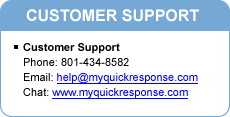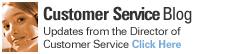|
You can now generate a keyword analysis report similar to what was available previously. This feature is available in Pro & Platinum accounts.
To generate a keyword analysis report, you go to a page, click the analyze button, and then go to the reports tab. On that tab are two fields, "Keyword" and "Email".
To get a keyword analysis report for a keyword, enter in the keywords in the "Keyword" field, and by default the account email is in the email field, but if you would like the report sent elsewhere, you need to enter in the desired email address. After these fields have been completed, you click "Run" and the report will be generated and sent to the specified email address upon completion. The most recent report will be available for download on the same screen until a new report is requested.
|
Posted by Robert Schow on August 1, 2008 at 6:12 PM under
• 0 comments
|
|