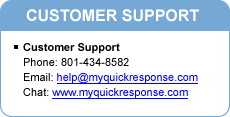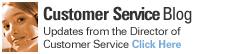Steps to setup the RSS Feed through the builder using the Forums.
To Setup your RSS Feed you will first need to click on the Site tab on the top and then click on the Sub tab Forums on the right side. Then you will click Add to create a Forum.Here you will need to specify a Name for your Forum and select from the following choices below…Options Through a combination of the options below, you should be able to effectively administer over the forum, blog, or message board.
· Allow URLs This option allows users to enter urls within their posts and replies.
· Rate Posts Check this box if you want to allow other readers of the thread to rate the posts.
· Allow Responses This option allows your users to read and respond to the material in a thread (single topic).
· Allow Threads Check this box if you wish to give users the ability to start new threads for others to read.
· Require Audit This allows you, the administrator, to review the posts before they are made live, thus giving you full control of the content of the forum, blog, or message board.
Display Type
From the Display Type pull-down menu you have two options:
· All Posts If you want to display the initial post and the replies (if applicable), select this option.
· Root Posts If you select this option, you will only see the initial post (the first post of the thread).
Allowed Groups
If you have created groups (in the Customers menu), the name of each group and a
checkbox will appear at the bottom of the screen. You can make this forum, blog, or message board exclusive to members of one or more groups by checking the box next to each group you wish to limit page access to. Remember that if you make a forum, blog, or message board group-exclusive, it will be protected by a login screen requiring a password. Consequently, you will need members of the selected groups to have a username and password so they can access the forum, blog, or message board. One of the easiest ways to do this is to create a form (in the Forms submenu of the Pages menu) that allows visitors to register for a group and specify their own username and password).
to be cont...
Leave a Comment: