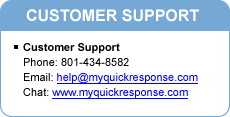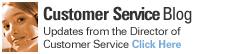Definitions:
Blogs- A blog (short for web log) is a website where journal-like entries are made and publicly displayed in reverse chronological order. 1Forums- An Internet forum is a web application for holding discussions and posting user generated content. Internet forums are also commonly referred to as web forums, message boards, discussion boards, (electronic) discussion groups, discussion forums, bulletin boards, fora (the Latin plural) or simply forums. The terms "forum" and "board" may refer to the entire community or to a specific sub-forum dealing with a distinct topic. Messages within these sub-forums are then displayed either in chronological order or as threaded discussions.Beginning with Blogs, these are like personal journals that you can comment on different subjects. Blogs are a combo of text and links to other websites and other blogs, but there are other variations of blogs that are becoming more popular.
Here are a few:
1. Photographs (photoblog)
2. Sketches (sketchblog)
3. Videos (vlog)
4. Audio (podcasting)
i.e. MySpace, Blogger, Blog.com etc.
The good news is that Google and other search engines are beginning to understand the significance of blogs, and are awarding blogs high Google Page Ranks, and high search engine rankings. This means that links that you might get on blog sites through stealth linking are generally high-traffic and high PR links. These links can increase you websites page rank. In order to tap into this type of Marketing there is two methods that are quite effective:
1. Leaving your digital signature
2. Adding a Blog to your site
1. http://en.wikipedia.org/wiki/Internet_forum
The Storeonline Pro Platform allows you to add a Blog directly on your site.
Follow these simple steps:
1. Go to the Pages tab and then click on Forum on the right.
2. Click the Add button.
3. Name the forum and put a check in the Require Audit checkbox to make it a blog.
4. Put a check in the checkbox next to the Allowed Group you would like
the blog responders to be in.
5. Click on Posts on the right, and then click the Add button to add your first post to the blog.
Next, add this forum to a page on your web site:
1. Go to the page to which you would like to add your blog and then click the
Chose Element drop down menu.2. Click on Forum and then click the Add button.
3. Click the Elipsis button next to Forum and click on the forum you just created and click the Select button.
4. Click the Done button
When you check the “Require Audit” option, you get to review everyone’s response before posting it on your site. This allows you to make sure their comments are relevant and that they are something you would like to display.
After you finish accepting someone’s comments, or adding another one, publish your site. Search engines look favorably on this constant updating of your website.
If you would like to create a blog outside of your website you can do this as well.These blogs can get you some traffic, and if you create an interesting one, andget the right links to it, then it can be high ranking. This kind of blogging should generally be done if you have a personal reason to do it, or were going to make one with or without your StoresOnline website. It generally takes time and effort to get going and you would only get ranking for one of your links back to your site. Some people like to add their
blog onto their site. You can do so by adding an external link onto the page you would like your blog to show on.Utilizing blogs can increase visitors to your website and increase your sales.Adding a blog to your website or joining an existing one can provide feedback on your website, links to improve your ranking with search engines, and visitors that read the blogs and comment on them. Commenting on other blogs can be a fun and enjoyable way of increasing the number of incoming links to your website.Blogs are great marketing strategies and can be utilized in different ways as displayed above.
Now I would like to go over Forums and the marketing that can be done there. It is easy to find forums based on the product that you are selling; you can definitely use this to your advantage.
See ya next week!
Robert Schow
Leave a Comment: