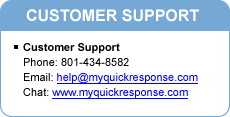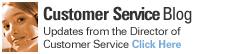KEYBOARD SHORTCUTS
Copy , Cut, & Paste*
Action Shortcut
Copy ı + C Cut ı + XPaste ı + V
*If using OpenOffice applications for word processing, spreadsheets, etc, then the shortcuts remain thesame as traditional shortcuts for the equivalent Microsoft applications: Word, Excel, etc.
Selecting Icons/Menu Items:
Action Shortcut
Select a group of icons Drag the pointer across the icons
Add an icon to the selection Shift-click
Select adjacent icons/menu items in a list Shift-click
Select or deselect non-adjacent icons/menu items
in a list
ı-click
Miscellaneous Functions:
Action Shortcut
Switch between open applications ı + Tab; keep holding ı down and press Tabagain to select next application over, or use arrow
keys to go back and forth between the applications
Hide all open windows (to open a file, folder, or
application from the desktop quickly)
F11 (press F11 again to bring back open windows)
*See all open windows and enter a new window F9, (fn+F9 for laptops) and click desired window
*See all open windows of current application F10, (fn+F10 on laptops) and click desired window
To be continued next week Tune in.
See ya next week!
Robert Schow
Leave a Comment: