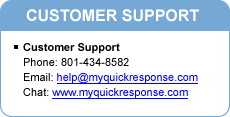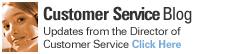A price set is the combination of prices and ordering rules that govern the checkout process at the time a customer places an order. Price sets allow you to offer products and services in different currencies, or sell products at wholesale prices to registered customers.
At the heart of a price set are ordering rules, which calculate discounts, shipping costs or handling costs. Ordering rules are made up of conditions and calculations.
Because rule sets can often be confusing I would like to describe how they work. As always each condition and calculation has in depth help which describes in detail how they function.
By default each ordering rule in the price set applies to a form unless there is a condition which does not apply. This means that if you have an ordering rule which adds a $5 handling fee, unless you specify otherwise, your contact form will also include the $5 handling fee. Conditions limit when the ordering rule will apply and consequently which calculations will be calculated.
The following conditions can be applied:
| Shipping Method | This condition allows you to select one or more specific shipping method(s). |
| Shipping Destination | This condition allows you to select specific destinations. |
| Products Ordered | This condition allows you to select specific products or product variations. |
| Featured/On Sale Products | This condition can be applied to orders that include or do not include Featured or On Sale products, or both Featured and On Sale products. |
| Payment Method | This condition allows you to select one or more specific payment method(s). |
| Form Question | This type of condition facilitates discount code calculations and other fields that require customers to interact with the order form. |
| Form | This condition allows you to make the ordering rule contingent on the use of a specific form. |
| Boundary Condition | This condition allows you to set up boundaries (such as how many products in the cart, order subtotals, etc.). |
| Postal Code | This condition allows you to select specific postal codes. |
| Product Category | This condition allows you to select a category as a condition. |
| Formula | This condition allows you to compose custom formulas. Once you learn how to write your own formulas, you will find the formula condition as one of the most efficient options. |
| Date Condition | This condition allows you to select a Start Date or End Date for an ordering rule. |
Conditions can be applied in any order. Remember that a condition invalidates the calculations from applying. This is useful for example when creating a Christmas Discount of 5%, a Date Condition limits when the 5% calculation will apply. For more information about each condition please add the condition and check the help documentation.
Leave a Comment: