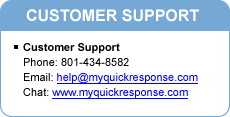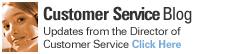What is RSS and what does it stand for?
RSS is a family of web feed formats used to publish frequently updated digital content, such as blogs, news feeds or podcasts.
Users of RSS content use programs called feed 'readers' or 'aggregators'; the user 'subscribes' to a feed by supplying to their reader a link to the feed; the reader can then check the user's subscribed feeds to see if any of those feeds have new content since the last time it checked, and if so, retrieve that content and present it to the user.
RSS (or Really Simple Syndication) feeds are free content feeds from Web sites, that contain article headlines, summaries and links back to full-text articles on the web.
There are a number of ways to access RSS feeds. You can install a news reader that displays RSS feeds from the Web sites you select, enabling you to view hundreds of headlines at once. After installing the news reader, you can add each feed manually from the Web site by clicking on the "Subscribe" or the "XML" orange button next to the feed.
Reasons to Put RSS on Your Site!
· With Storesonline PRO it is very simple with easy steps to follow. You can even publish your Blog/RSS Feed on your own site.
· Easy way to advertise your site, especially with that customer that will never subscribe to your newsletter because they don't want to give out there email address.
· You will be able to post newsletters, as well as links to your site where you can also archive your newsletters for customers to review in the future.
· You can post promotions of special offer, coupons or discount code for sales that you are offering.
· Whenever a customer adds your RSS to there favorites, when ever you update your RSS feed. They will receive the updated information without ever sending out an email.
· You will still be able to provide links going back to your site which is another way to receive traffic on your site.
· You will also be able to use keywords in your RSS Feeds that will help get your site indexed with Search Engines.
Take advantage of every marketing strategies that you can use to bring traffic into your site.
You will only be able to view this RSS Feed by the following browsers.
· Explorer 7.0 or greater - Download Internet Explorer 7.0: http://www.microsoft.com/downloads/
. · Firefox 2.0 or greater - Download Mozilla FireFox 2.0: http://www.mozilla.com/en-US/firefox
. · Opera 9.0 or greater - Download the Opera: http://www.opera.com/download/ http://www.opera.com/download/
. See ya next week!
Sean Guy
Director of Customer Service
Leave a Comment: