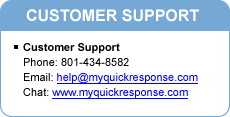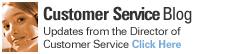Often, we get requests from our merchants to be able to use FTP to manage their sites. I'll break this article into two sections, one for our StoresOnline Pro customers, and one for our StoresOnline 4.0 customers. If you're not sure which version of StoresOnline you are using, it's really easy to find out. When you login to StoresOnline with your license number and password, you will see for users of Pro, you will see "Roles" on the right hand side of the first screen. For 4.0 users, that tab is not located there.
While we can't tell you specifically which program to use for FTP access, in Customer Support we use FileZilla, which can be downloaded for free from Click Here to go to the FileZilla download page
For users of Pro, (see first paragraph if you are not sure which version of StoresOnline you are using.), make sure that you have the following settings:
Host: ftp.storesonlinepro.com
Port: 990
Servertype: FTP over SSL/TLS (implicit encryption)
Logontype: Normal
User: your license number
Password: your password (remember, your password is case sensitive!)
For users of 4.0, use the following settings:
Host: ftp.storesonline.com
Port: 21
Servertype: FTP
Logontype: Normal
User: your license number
Password: your password (remember, your password is case sensitive!)
Have a great week!
Sincerely,
Sean Guy
Director of Customer Service
StoresOnline, Inc.
While we can't tell you specifically which program to use for FTP access, in Customer Support we use FileZilla, which can be downloaded for free from Click Here to go to the FileZilla download page
For users of Pro, (see first paragraph if you are not sure which version of StoresOnline you are using.), make sure that you have the following settings:
Host: ftp.storesonlinepro.com
Port: 990
Servertype: FTP over SSL/TLS (implicit encryption)
Logontype: Normal
User: your license number
Password: your password (remember, your password is case sensitive!)
For users of 4.0, use the following settings:
Host: ftp.storesonline.com
Port: 21
Servertype: FTP
Logontype: Normal
User: your license number
Password: your password (remember, your password is case sensitive!)
Have a great week!
Sincerely,
Sean Guy
Director of Customer Service
StoresOnline, Inc.
Leave a Comment: