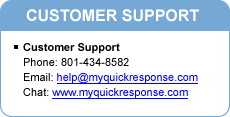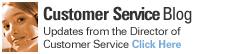Meta Tag Overview
What are Meta tags? This is information inserted into the "head" area of your web pages. Other than the title tag (explained below), information in the head area of your web pages is not seen by those viewing your pages in browsers. Instead, Meta information in this area is used to communicate information that a human visitor may not be concerned with. Meta tags, for example, can tell a browser what "character set" to use or whether a web page has self-rated itself in terms of adult content.
The Title Tag
The HTML title tag isn't really a meta tag, but it's worth discussing in relation to them. Whatever text you place in the Meta Title located in the edit section of a site page will appear in the reverse bar of someone's browser when they view the web page.
If you look at the reverse bar in your browser (generally at the top of your browser), then you should see the Title tag used for a page on a website. Some browsers also supplement whatever you put in the title tag by adding their own name. The title tag is also used as the words to describe your page when someone adds it to their "Favorites" or "Bookmarks" lists.
In review, think about the key terms you'd like your page to be found for in crawler-based search engines, then incorporate those terms into your title tag in a short, descriptive fashion. That text will then be used as your title in crawler-based search engines, as well as the title in bookmarks and in browser reverse bars.
See ya next week!
Sean Guy
Director of Customer Service
What are Meta tags? This is information inserted into the "head" area of your web pages. Other than the title tag (explained below), information in the head area of your web pages is not seen by those viewing your pages in browsers. Instead, Meta information in this area is used to communicate information that a human visitor may not be concerned with. Meta tags, for example, can tell a browser what "character set" to use or whether a web page has self-rated itself in terms of adult content.
The Title Tag
The HTML title tag isn't really a meta tag, but it's worth discussing in relation to them. Whatever text you place in the Meta Title located in the edit section of a site page will appear in the reverse bar of someone's browser when they view the web page.
If you look at the reverse bar in your browser (generally at the top of your browser), then you should see the Title tag used for a page on a website. Some browsers also supplement whatever you put in the title tag by adding their own name. The title tag is also used as the words to describe your page when someone adds it to their "Favorites" or "Bookmarks" lists.
In review, think about the key terms you'd like your page to be found for in crawler-based search engines, then incorporate those terms into your title tag in a short, descriptive fashion. That text will then be used as your title in crawler-based search engines, as well as the title in bookmarks and in browser reverse bars.
See ya next week!
Sean Guy
Director of Customer Service
Leave a Comment: