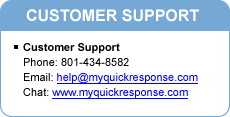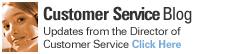This week I would like to go over some very importanat information on what to look for in a good website. This information will better assist you in understanding what you need to keep in mind when building your website. Below is an outline and explanation of several different parts to your website. As you go through this information I would strongly suggest that you check your website for these things. In order for this to be more effective I would do them at the same time and make sure you check them off as you go.
SITE REVIEW RESULTS
1. SITE MAP- A site map is a page that is like an index of all other pages and sections of your site with links to each page, organized much like a flow-chart. You will want to keep it simple with no images. Having a site map enables site visitors to quickly find a certain section of your site and click into it without having to click through multiple levels or pages. The larger a website gets, the harder it is to maintain 100% intuitive navigability across the board. A sitemap is a safety net allowing your visitors a place where they can find a list of every page on your site. A sitemap is also important because deep-indexing, relevancy-based search engines like Google follow all the links they find on a site. If a page on your site is orphaned (not linked to) everywhere but the sitemap, Google will find and index it, giving your site another landing page.
2. EMOTIONAL RESPONSE (ad copy) – Make sure your ad copy (text) is well thought out. Use action verbs, write in the active voice and use words that trigger and appeal emotion. Again always write in the active voice because the passive voice is much less powerful and effective. For example, see the comparison below.
Passive Voice: “Marked improvement in clarity has been experienced by our clients.”
Active Voice: “Our clients experienced marked improvement in clarity!”
*Use Action Verbs: Carefully consider which verbs you use as you develop ad copy (or text) for your website. Some verbs are more general while others are more specific and exciting. As you write your ad copy, use verbs and adjectives that will heavily influence the mental image and emotional response you want your readers (visitors) to have.
3. KEYWORD NAVIGATION- Using keyword navigation by setting links throughout the text or ad copy you create for emotional response (as noted above) is very effective in driving potential customers further into your site and onto product pages where they can place orders. Consider making keywords and phrases used throughout your ad copy and other text into clickable links that link to a page or product in your site that each keyword or phrase refers to.
4. META - Included on the page of HTML source code for a particular web page, there should be a small section, usually close to the top, of easily identifiable code called "meta tags". Meta, in this case, means "beyond, transcending". A meta tag is information ABOUT the web page, but that does not appear ON the web page itself. Meta tags tell search engines about what the web page deals with. Search engines take the information included in the Meta tags and build the listing for that particular page. Meta tags provide information that does not appear on the webpage itself but that can be accessed by indexing search engines and by people who view your website's source. It is widely believed that meta tags can have at least some positive affect on page rank in relevancy-based search engines, if they are used wisely and appropriately. The three most important meta tags you want to be concerned with are: meta title, meta description, and meta keywords.
To add meta information to a page, follow these instructions:
To set up a meta title for a page, start with your pages tab, select the page you want to edit, open the page for editing, look for the "Edit" tab on the right hand side and click it. Then look for the "Meta Title" box and type in your title info. For meta description and keywords, select the "Meta" tab on the right hand edge, click it, and add a meta element for description and another for keywords.
*Note: Your home page may already have a meta tag for description and keywords already in place. Just simply edit those elements and fill in with the relevant info for each one. For more info and tips on setting meta up, see "Create Page Meta Information" under the Pages section of Help. Also see "Relevancy Search Engine Optimization" under "Getting Traffic (visitors) - Basic" section in Merchant Services.
5. UNIQUE SELLING POINTS/PROPOSITION (USP) – A USP is a subtle line or phrase that draws focus to a beneficial aspect of your product or service. A USP is advertised in such a way that it implies you are somehow different from your competitors without actually specifically saying you are different. For example, a recent advertising campaign for Sprint PCS used a USP that focused on the aspect of their network being “all digital”. It seemed to imply that they were the only company that offered mobile phone service on an all-digital network; yet, at the same time, there really were other mobile phone service providers that were also set up on all digital networks.
6. MAKE AN OFFER/BUILD VALUE – Always try to build the value of your product or services for your customers. For example, create an e-book with useful tips or info on how the potential customer can use your product or service, place a value on it, and offer it free with every purchase being sure to emphasize the value they would be getting for free. You can also make a free shipping offer, etc.
7. CONTACT INFO/800 NUMBER- It's often a good idea to designate a small space somewhere near the top of your page and at the bottom that lists a phone number customer can call to make inquiries and/or an e-mail visitors may use to contact you at. An 800 number is suggested if you can afford it, but any customer service number and other contact info listed near the top of the page can increase the credibility of your site and trust with potential customers.
8. PAGE LIST/LINKS AT BOTTOM –Adding a simple page list for all of your top level pages across the bottom of your site provides visitors and customers more convenience to navigate to another page after reading through the bottom of the current page without having to scroll back up to the main navigation menu for your site near the top of the page.
9. PRODUCT CROSS LINKS - Consider providing links to another related product or two on each product page, or to related accessories and use a heading such as "Customers who bought this also bought the following: (then provide links to a product or two).
10. LINKS - Just continue to search for sites relevant to yours that you don't already have setup, and make attempts to contact them to request a link trade. (Your site should be published before doing this though, since most web site owners will want to see your site before agreeing to trade links.)
Visit again Next Week!
Robert Schow
Storesonline Inc.
Leave a Comment: